A nice feature in Sitecore when you are editing Items from the Content Editor, is the Context Menu. Here are almost all functions you'll need when working with Items. Create new, Copy, Delete, Rename Item and more. But one feature that is missing is the possibility to publish your Items.
But don't cry yourself to sleep anymore over this, because this little tip will fix this small issue for you :)
In Sitecore open the Desktop and switch to the Core Database. Here you'll find how Sitecore is build up inside Sitecore, so be carefull not to mess it all up inside here!
Next you wil have to navigate to the Menu Item for Publish Item. This you will find on the path: "/sitecore/content/Applications/Content Editor/Menues/Publish/Publish Item"
Then you just have to copy the Publish Item menu item to the Default Context menu. This is done by selecting Copying -> Copy to and select the destination: "/sitecore/content/Applications/Content Editor/Context Menues/Default"
Last thing you just have to do is to sort the new Menu Item in the Context menu, making it appear in a logical order in the menu. Go to the Default Context menu in the Content editor: "/sitecore/content/Applications/Content Editor/Context Menues/Default", and just sort the Publishing Item to the position you find best.
That's all - shift back to the Master database and start publishing your Sitecore Items from the Context Menu.
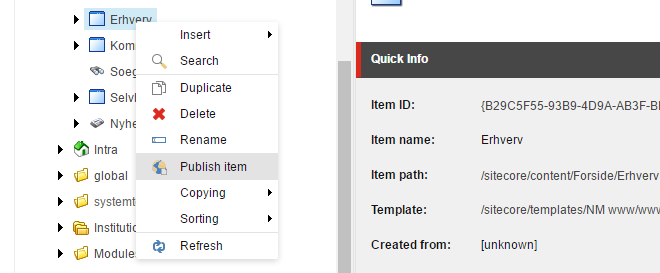
60be767c-192f-4fbb-9ba3-355dfc161662|0|.0|96d5b379-7e1d-4dac-a6ba-1e50db561b04